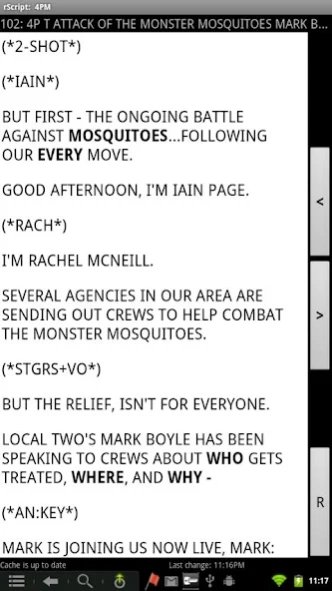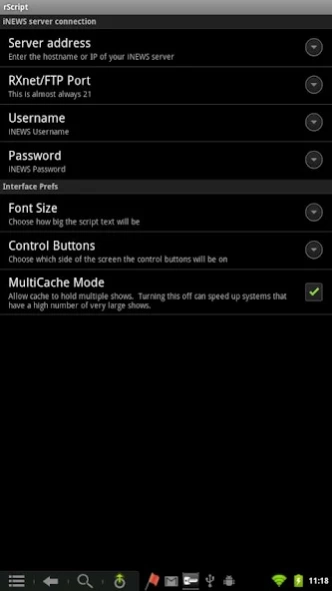rScript 1.3.1
Free Version
Publisher Description
rScript - Get real-time synchronized scripts from your newsroom's Avid iNEWS system.
rScript is the fastest most reliable way to get REAL-TIME SYNCHRONIZED scripts from your news-room's iNEWS system onto any Android device. Because rScript maintains a complete copy of your show locally on your hand-held device, it allows you to step from page to page at lightning speed. No waiting for slow connections, and more importantly, there is no chance for you to get burned on-air due to your network connection dropping out. Once the initial copy of your show is downloaded, a background process begins that keeps all scripts updated in real-time. Need fast access to a particular page? You can jump right to a story from a rundown (queue) view. Need to cache multiple shows for quick back-to-back switching? rScript has you covered.
rScript does not use or require MOS Gateway or iNEWS Web Access. This means your news-room's iNEWS server is compatible now and that no new licenses or configurations changes are necessary.
rScript is used by multiple stations daily (including a top-10 market network affiliate) so you can rest assured that rScript is ready for YOUR station. Be sure to thoroughly test rScript in demo (non-paid) mode with your particular iNEWS system before purchasing a license key for unrestricted use. Although license keys can not be refunded, you can use the demo as long as you want so give rScript a good workout before buying.
If you experience a problem, please email us at support@unexpecteddevelopment.info and we will attempt to address issues as quickly as possible. Please tell us which version of iNEWS your station is using and which version of Android you are running. Please do not use the Market's comments section to report problems since we may not see them.
Reliable Realtime Synchronized Scripts from your Avid iNEWS newsroom computer system.
About rScript
rScript is a free app for Android published in the Telephony list of apps, part of Communications.
The company that develops rScript is Unexpected Development. The latest version released by its developer is 1.3.1. This app was rated by 1 users of our site and has an average rating of 5.0.
To install rScript on your Android device, just click the green Continue To App button above to start the installation process. The app is listed on our website since 2018-03-16 and was downloaded 19 times. We have already checked if the download link is safe, however for your own protection we recommend that you scan the downloaded app with your antivirus. Your antivirus may detect the rScript as malware as malware if the download link to info.unexpecteddevelopment.rscript is broken.
How to install rScript on your Android device:
- Click on the Continue To App button on our website. This will redirect you to Google Play.
- Once the rScript is shown in the Google Play listing of your Android device, you can start its download and installation. Tap on the Install button located below the search bar and to the right of the app icon.
- A pop-up window with the permissions required by rScript will be shown. Click on Accept to continue the process.
- rScript will be downloaded onto your device, displaying a progress. Once the download completes, the installation will start and you'll get a notification after the installation is finished.